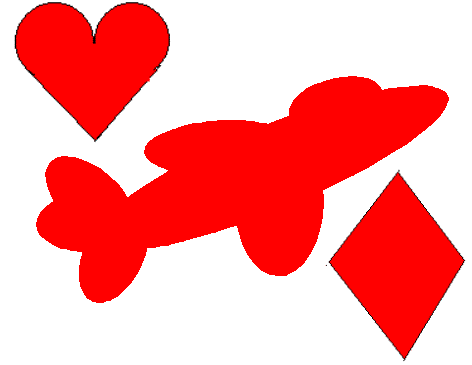


|
|

| |

|
|

|
|

|
Easy Ways to Create Your Own Web Site

|
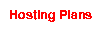
|

|

|
 |
There are four steps to creating a web site
- Register your Domain Name
- Register for Web Hosting Service
- Create and Publish your Site Content to your Web Hosting Service
- Get Traffic to your Site
Too complicated? RASGEN makes it even easier!
With Red Ace Custom Web Hosting, you can request that your web site be set up with our new RASGEN technology. With RASGEN, if you can type your text, you can update your site. Red Ace can design your initial site, or set it up so you can create your site content with RASGEN.Registering your domain name and web hosting site
Once you have decided to create a web site, you'll need a domain name and a place to put your content. You can purchase these from many providers at a higher price, but you'll get a very low price at Red Ace. There are three easy steps to getting your own space on the web.
- Registering your Domain Name. You'll need your domain name so people can find your web site.
- Registering for Web Hosting Service. Just like buying space on a billboard, you need a place to publish your site content.
- Linking your Domain Name to your Hosting Service. Once you have your domain name and hosting service, you'll want to make arrangements so that people who type www.yourdomain.com into their web browser get to the content on your hosting service.
Creating your Site Content.
Once you have your space on the web, you're ready to put your message there. All the text, images, and web pages that make up the message of your web site are called your Site Content,. Just like there are many ways to put information on a piece of paper, there are many ways to put content on the web. Here are a few:
- WordPress blog-oriented web sites can be added to your site, as a separate blog or as the site itself.
- Ask Red Ace to set up a RASGEN site for you. These sites are easy to update by typing in your new text.
- A new, free, web site building tool is NetObjects Fusion Essentials. This is a very nice tool that lets you think of your entire web site as a structured collection of pages, rather than a separate batch of completedly independent pages. It builds your navagation bar for you, and keeps the nav bars up to date on all your pages when you add a page. The free version of the tool ("Essentials") is good, and site templates are available, for a variety of types of organizations, at a small charge. Click "Downloads" from the home page to find the free version.
- Download a free web authoring program and spend a few hours learning to use it. One alternative is the KompoZer program. Using this program is just like using a word processor, and a tutorial shows you how to use KompoZer to create a basic web site. KompoZer is like driving a car with an automatic transmission. You have moderate control of your web site, but it's very easy to use. A tutorial for KompoZer can be found at KompoZer package.
- Hire a professional to create your site for you.
- If you know HTML (or take a class) you can create the site from HTML. (This is like driving a car with a stick shift. You have total control but you need to know how to do it.)
- A simple approach is to use a word processor like Microsoft Word or OpenOffice.org Writer. Create each page separately, then save the pages as HTML files. Upload the HTML files to the web site with any FTP program, such as FileZilla This approach is the complete opposite of a stick shift, it's more like the Autopia cars at Disneyland. You have little control, and you get what it gives you.
- Buy a professional web authoring package. Two popular packages are Dream Weaver (from Adobe) and Expression Web (From Microsoft.) You can create very sophisticated sites with these programs. If you go this route, you should consider taking a class in the tool. This approach is like driving an expensive sports car. You can do anything you want, but it's only for those who are very serious about their web sites.
Pictures, Drawings and Graphics
What about pictures and drawings? You can buy Adobe Photoshop to create professional quality graphics art.
Don't want to spend all that money? There are lots of free Clip Art images available on the net. A good list can be found on the Free Graphics and Clip Art Resources site.
There are also free Graphics Tools you can download to build your own graphics, or turn photos from your digital camera or scanner into the Graphics Art you need for your site. Check out GIMP (a free tool similar to Photoshop) or the Free Graphics Programs site.